For Streaming
Let us introduce a bayoen-star setting for streamer.
Contents
- Streaming Examples
- Chroma Key Setting
- Detail Setting
- Top Flag, Auto Hide, Export Text, Size Adjustment, Chroma Key
- Custom Setting
.
.
.
.
.
.
Streaming Examples
The followings are example for bayoen-star streaming setting.
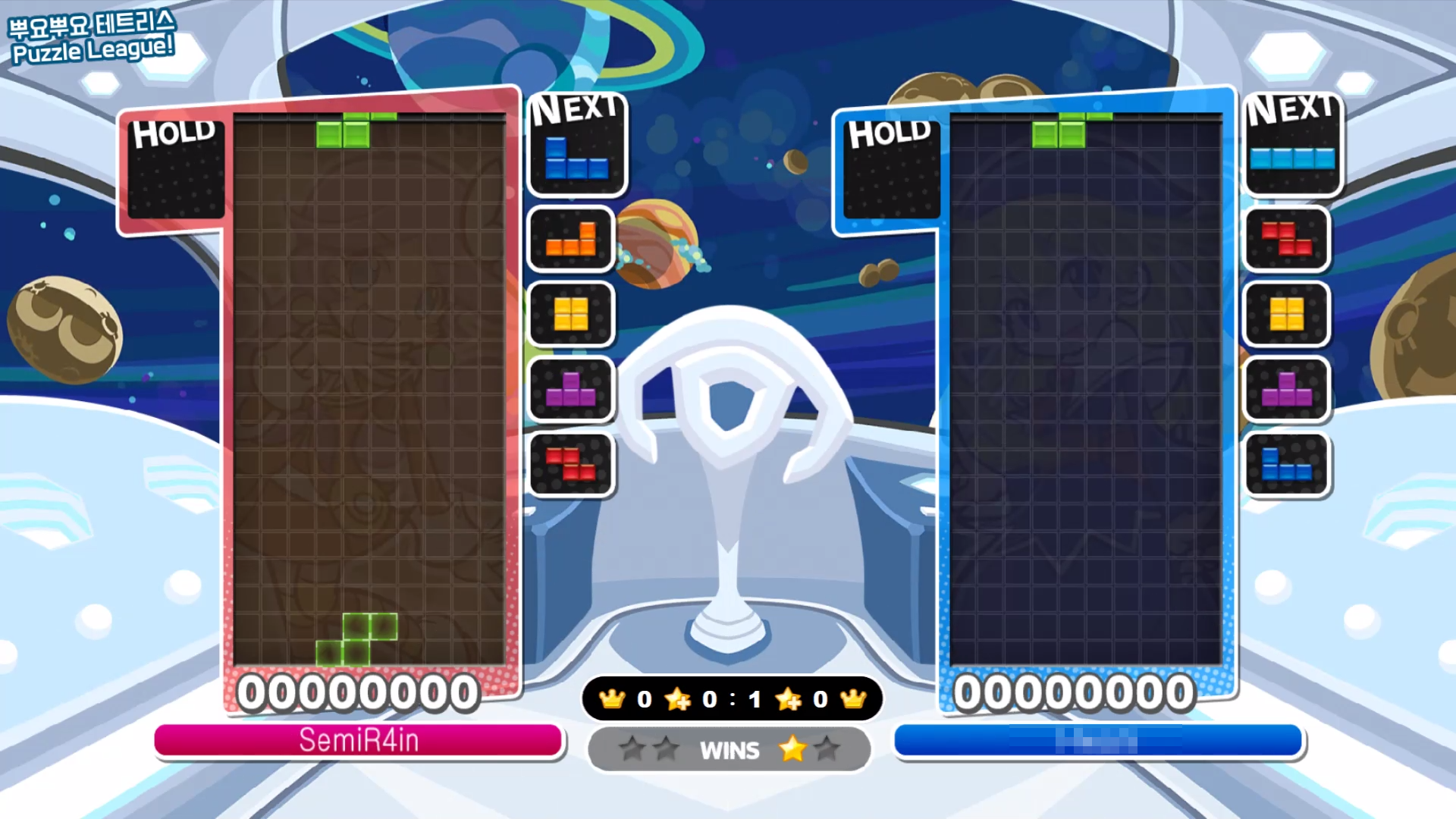
For Streaming: The Simplest Setting
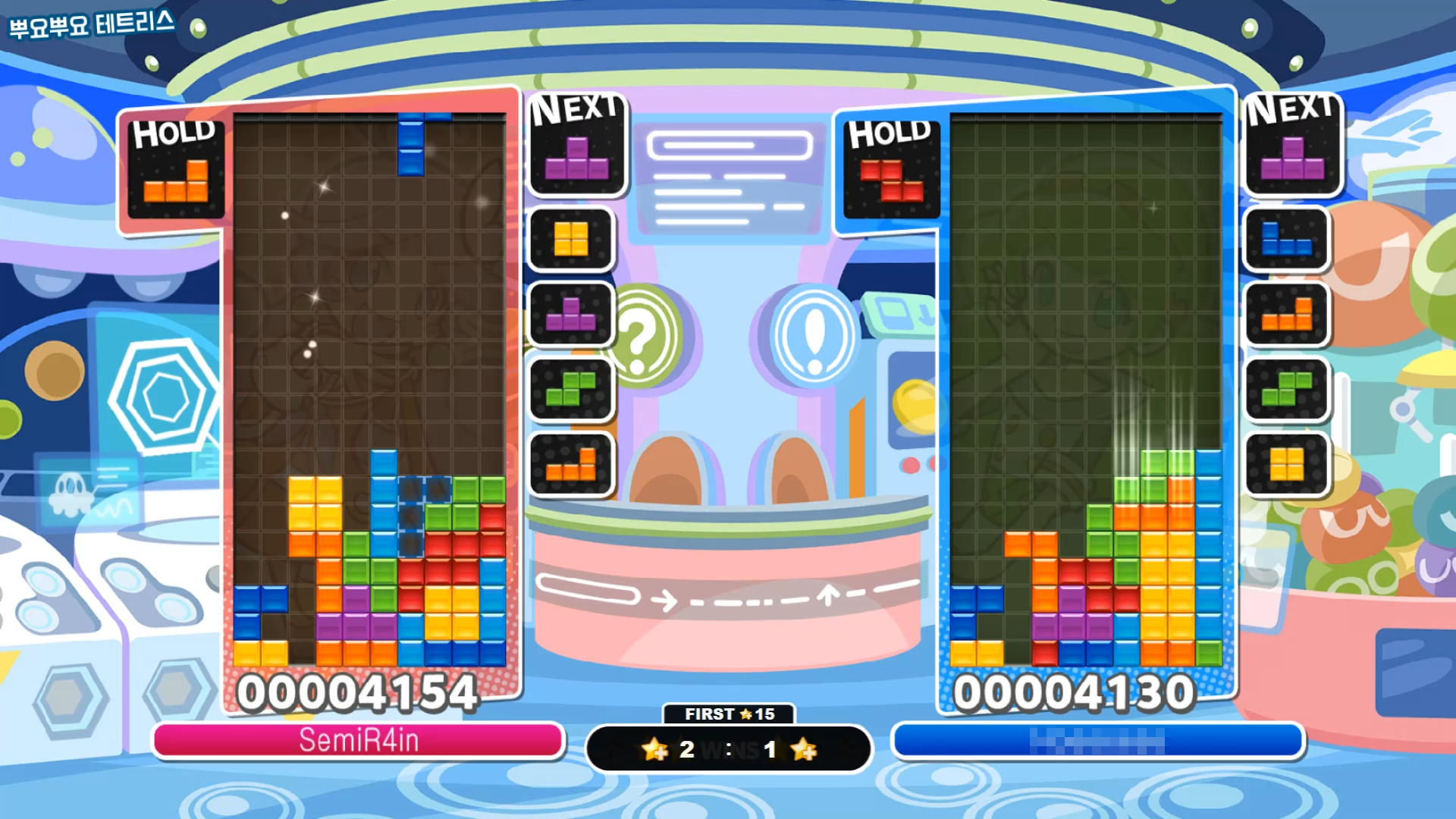
For Tournament, Friendly Match: First to 15 Stars Match

For Puzzle League: Result Counting for 10 Wins

Custom: My Own Scoreboard!
Do you want to decorate like this? Just follow easy introduction below!
.
.
.
.
.
.
Chroma Key Setting
To use bayoen-star in your stream, you have to capture ‘main window’ not ‘overlay’. You would better think that ‘I see the overlay, viewers see the captured main window’!
Reading this section is enough for streaming. If you need more details, see other instructions!
.
.
.
1. Chroma Key in bayoen-star
First, set chroma key in bayoen-star. Select chroma key in ‘Menu > Settings’.
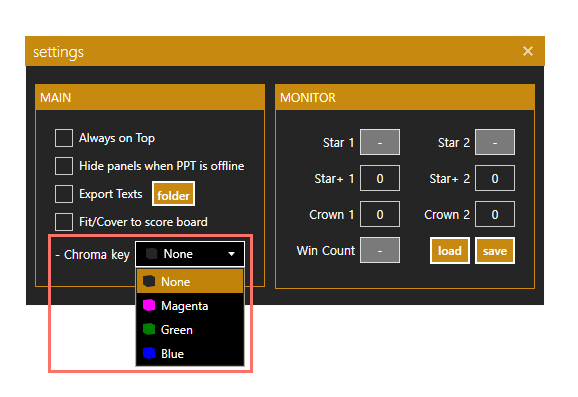
Chroma Key Setting
- None: Release chroma key.
- Magenta: Set magenta chroma key. optimized in OBS.
- Green: Set green chroma key. optimized in XSplit.
- Blue: Set blue chroma key. optimized in XSplit.

Magenta Chroma Key
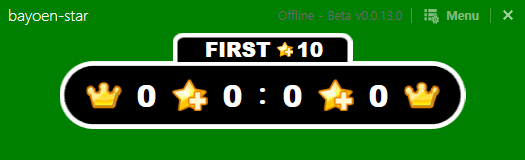
Green Chroma Key

Blue Chroma Key
.
.
.
2. Chroma Key in Streaming App.
Let us introduce how to set chroma key in your streaming application:
- Capture ‘bayoen-star’ (bayoen-star.exe) window
- Set chroma key of bayoen-star and the captured window with the same color
- Done!
If you are using OBS or XSplit, see the guide below!
.
.
.
- OBS (Open Broadcaster Software) Capture and Chroma Key
- Add the main window in OBS.
- Sources > Window Capture > Window ‘[bayoen-star.exe]: bayoen-star’
- Sources > Window Capture > Window ‘[bayoen-star.exe]: bayoen-star’
-
Rename it with ‘bayoen-star-capture’ or your favorite.
- Set chroma key ‘bayoen-star-capture’.
- Right-click > Filter > Add ‘+’ > Chroma Key > Key Color Type > The same color of Chroma Key of ‘bayoen-star’
- OBS recommends Magenta.
- It’s done! Place ‘bayoen-star-capture’ anywhere with any size!
*Tip: In OBS window capture, you need to select ‘Window title must match’ for ‘Window Match Priority’!
- Add the main window in OBS.
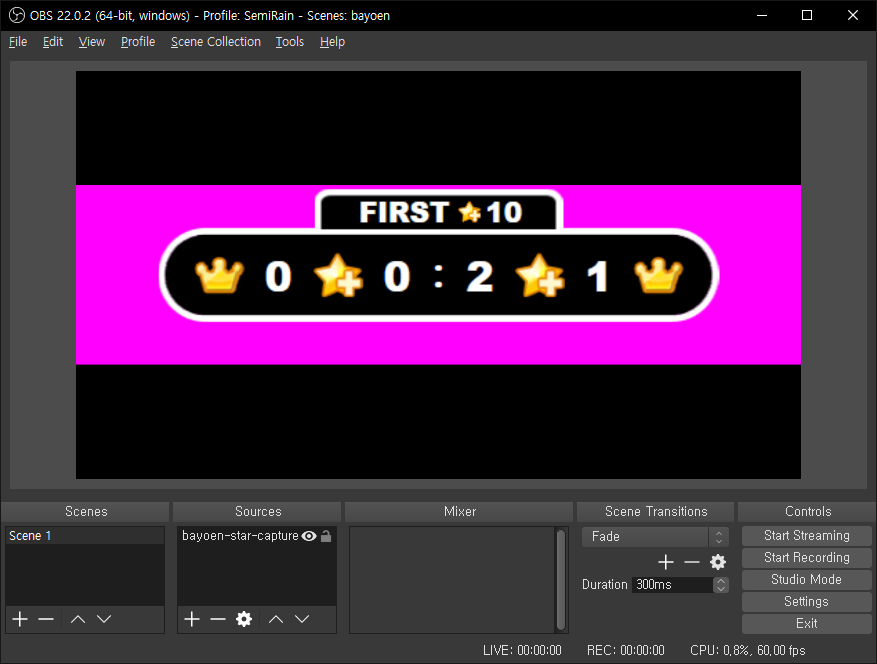

OBS Capture and Chroma Key Setting
You have to capture the main window not overlay!
.
.
.
- XSplit Capture and Chroma Key
- Add the main window in XSplit.
- Add source > Screen capture > Window Capture ‘bayoen-star (bayoen-star.exe)’
- Add source > Screen capture > Window Capture ‘bayoen-star (bayoen-star.exe)’
-
Rename it with ‘bayoen-star-capture’ or your favorite.
- Set chroma key ‘bayoen-star-capture’.
- Settings > Color > Keying > Chroma Key > The same color of Chroma Key of ‘bayoen-star’
- XSplit recommends Green, Blue
- It’s done! Place ‘bayoen-star-capture’ anywhere with any size!
- Add the main window in XSplit.
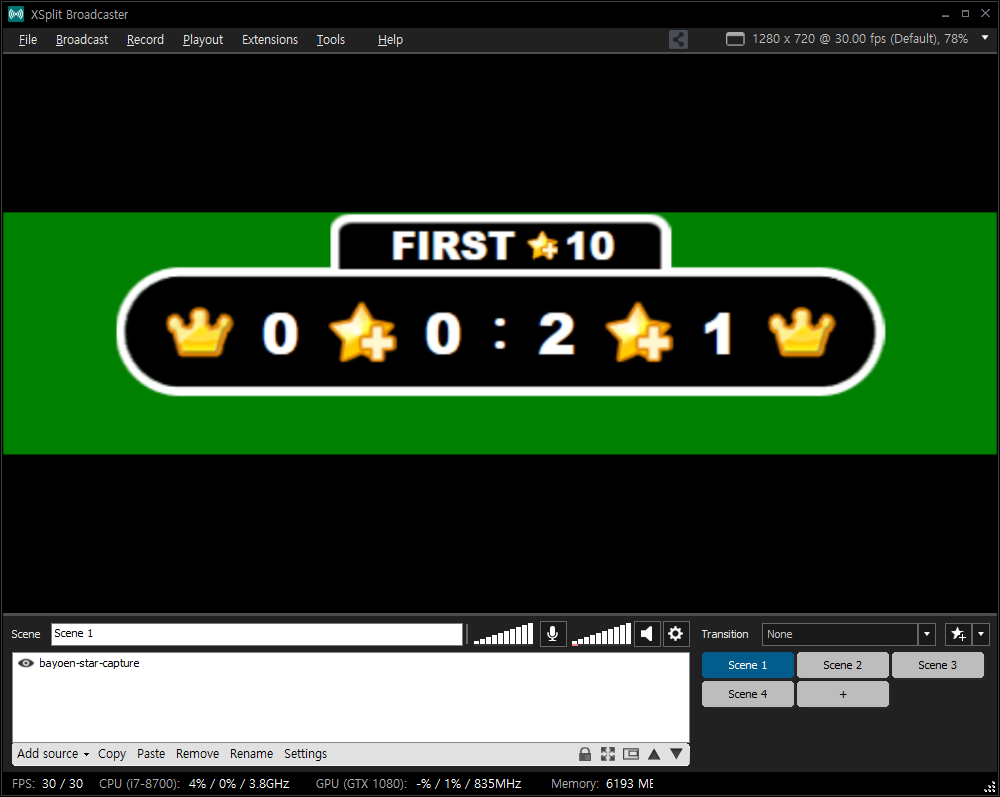

XSplit Capture and Chroma Key Setting
You have to capture the main window not overlay!
.
.
.
.
.
.
Detail Setting
Here is specific information of setting guide.
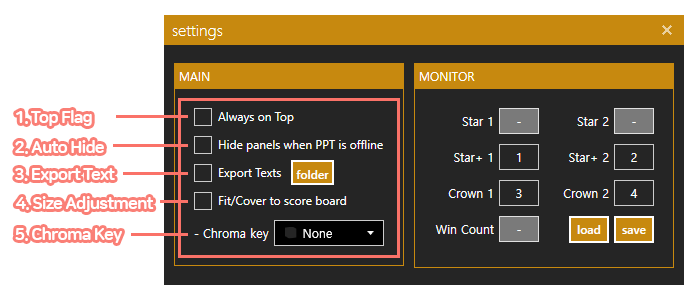
bayoen-star Menu for Internet Streaming
- Top Flag: If checked, Set bayoen-star top most. It help to control easily in streaming.
- Auto Hide: If checked, hide scoreboard when you are not in game (‘Working’ status). In your stream, It hides scoreboard when Puyo Puyo Tetris is offline.
- Export Text: If checked, export score data into text file. It helps who need score data or would like to make a custom scoreboard.
- It export files in ‘export’ directory of bayoen-star’s path with UTF-8 format.
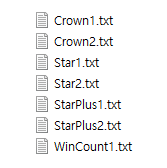
List of exporting fileSee ‘Custom Setting’ for more details!
-
Size Adjustment: If checked, maximize the size of scoreboard. It is useful when the scoreboard of bayoen-star does not fit the scoreboard of Puyo Puyo Tetris.
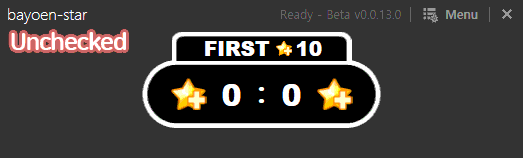
Size Adjustment of Scoreboard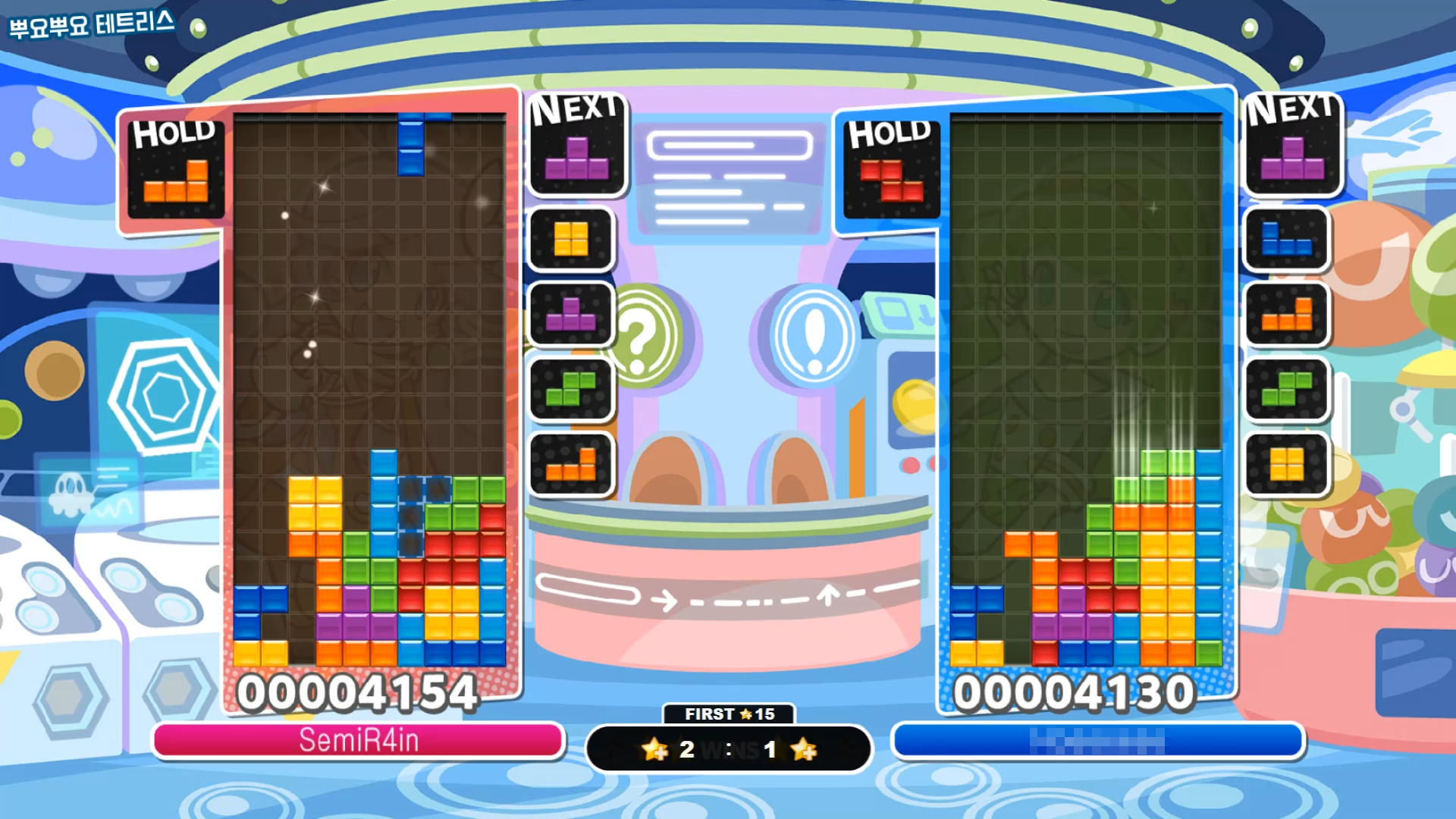
Streaming Capture #2: bayoen-star Size Adjustment of Scoreboard - Chroma Key: Set/clear chroma key color for your internet stream. See Chroma Key Setting!
.
.
.
.
.
.
Custom Setting
Can I make my own skin for streaming? Yes, we can! bayoen-star can export score data with text file in real-time, the stream application can read it and display the scores. You should make a custom skin using the stream app. and show scores using ‘Read from file’ function.
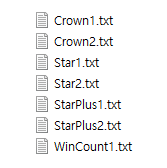
List of exporting file

Streaming Capture #3: bayoen-star Custom Scoreboard Capture
.
.
.

.
.
.
 project bayoen-star
project bayoen-star